For productive work in Unity we have to use many different windows. We have Scene, Hierarchy, Inspector, Game, Project, Console, Animator and the many other windows. Some windows are used rarely for specific tasks but some windows are opened all time as they are needed for most of tasks. This windows always present on our monitors. So, how more efficiently arrange this windows on the screen?
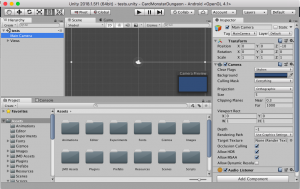
Unity has several predefined layouts to which we can switch from menu. Also we can arrange windows as we want.
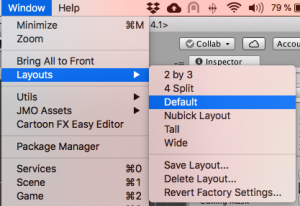
Long time I used ‘Default’ layout with minor adjustments I don’t know which layout is most efficient but after several years working with Unity I found one layout rule in which I am sure:
The ‘Inspector’ window and the ‘Hierarchy’ window must be as near to each other as possible.
This is very important and affect to productivity. And that is why:
- ‘Hierarchy’ and ‘Inspector’ windows have strong link. When we select game object at ‘Hierarchy’ window we see properties of selected game object in ‘Inspector’ window. When we navigate through hierarchy it is important to encompass all selected objects settings. Proximity of this two windows allows us to not run our eyes on the whole monitor screen.
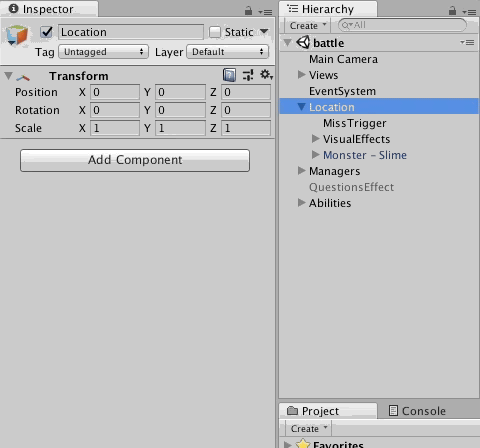
Default layout where ‘Inspector’ window is placed to the left border of the screen and ‘Hierarchy’ window is placed to the right border of the screen will force you to do a lot of eyes moving during games development. And don’t forget that monitors is too wide nowadays.
- If you have great field of view there is another argument. During development on Unity engine we often do “drag and drop injection” where we take object from the ‘Hierarchy’ window drag it to the ‘Inspector’ window and drop the object to the target field. When both this windows are near each other the total path can be several times less then when both windows are spaced on different sides of the screen. How much time will be saved during the working day? I don’t have numbers, but I would like to know.
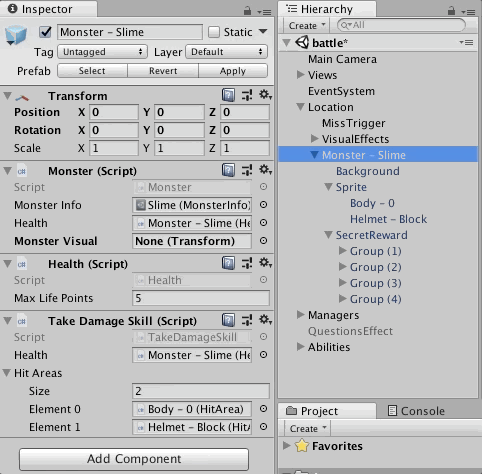
I hope I convinced you. Test such screen layout during one week and let me know what do you think. If you have your own rules of effective windows placements please write in the comments or in the direct messages. I don’t know the best way how to place another Unity windows. And I am always opened for ideas which help me work more productive.
Also how to do it for freshmen!!!!