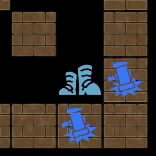DevLog’s telegram channel: https://t.me/GameDevLog
The 15 days Daily Dev Log result (DevLog #2):
- spent at least 39 hours.
- added important feature: monster move.
- added three new monsters.
- It took 16 days. 1 day was missed. There were 15 productive days.
- The DevLog was updated 15 times.
- Telegram channel got +3 members. Total 4 = (me + 3).
- new android demo-build: dungeon-faculty-v0.1.0.apk
- new WebGL demo-build: WebGL
- I am very glad that I have a progress in my game. I am going to take some rest and I will start new maraphone after that.


30 July, 2018 – Day 15
Today was the last day of my 15-days maraphone and I worked on the monsters. I deleted two old monsters which I didn’t like: Eyes and Wrinkles. Wrinkles was replaced by new monster – Stump. Stump inherited Wrinkles abilities and he is simple monster who heal himself.
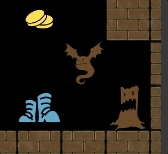

Also, I investigated how to created WebGL build using Unity. Now, after each marathon I will publish WebGL build in additional to Android apk-build. Check top of this page to get them (http://nubick.ru/devlog/).
29 July, 2018 – Day 14
My current sprint which I planned more than month ago (23 June, 2018, Day 19) is almost finished. I have done all tasks from the sprint’s list. All new tasks and bugs which I got during current sprint I added to the backlog or to the ideas inbox. I have the rule that I don’t work on another tasks except tasks from a sprint list. If any task became obsolete I can delete it but not postpone any not comfortable or tedious tasks. Such tasks will be finished at the end of sprint anyway.
I planned all time which I had this day. I processed all tasks from the backlog and all ideas from the inbox. I selected tasks for the next sprint and I thought a lot about ideas. Some ideas transformed to tasks too. Some ideas were deleted. In final I got the plan which I want to share below. This is what I am going to do in the next sprint.
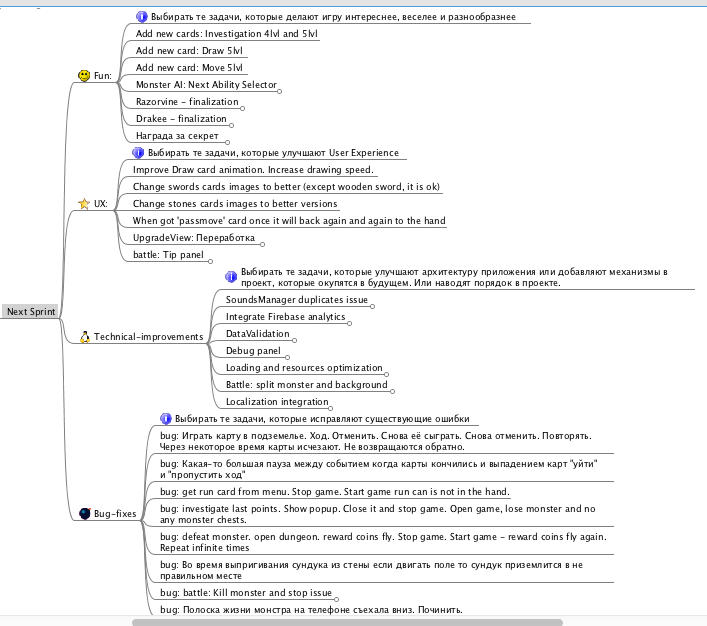
28 July, 2018 – Day 13
I started work on the new monster. The monster will be final monster in the game ‘Intro’ chapter, he will be the boss. I set up all required data in the game database related the monster: images, parameters, hit areas and additional monster abilities. The boss will pursue player in the dungeon and he will try to attack player every time when he will have a chance.
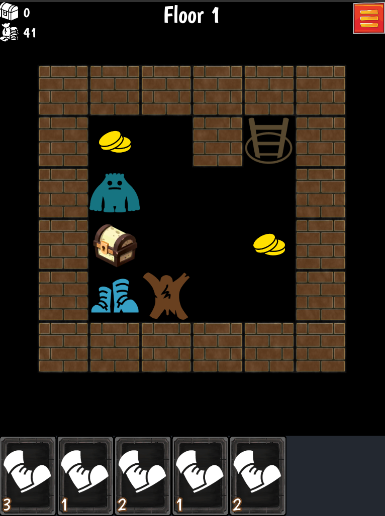
In the battle mode, the monster will have big amount of life points and strong attack. It will not be possible to win the monster on straight. Player must have big amount of high level cards to do this. So player will need to investigate the monster and find his hidden weakness. It is possible too play with the boss now but all hidden mechanics is not implemented yet. I am going to finalize the monster in the next sprint.

25, 26, 27 July, 2018 – Day 10, 11, 12
Last three days I worked on ‘Dungeon Loot’ screen improvements. Every day I spend several hours to add new animations and another effects. I didn’t know what I want to get in final, so I tried different variants of animations and sound effects. Before I started I had following behaviour:

I decided to add all found chests to the screen using animation. I implemented random chest selection and opening animations and particles effect. Also, all actions are supported by sound effects and each chest type has its own opening sound effect. I like the final functional now. It is enough for the first release, I think. I just want to replace the temporary background image to another more related to the game, which I don’t have now.

24 July, 2018 – Day 9
I started work on ‘Dungeon Loot’ screen improvements. I want to add on this screen more animations and sound effects and make it looks more finished and informative than now.
And at first I tried to find paid assets which contains special effects images like sunbeams. I wanted to buy it but I could not to find anything.
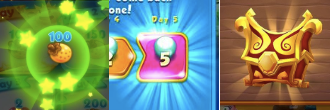
After that I tried to create it by myself and got really bad result.

I decided to try again later.
23 July, 2018 – Day 8
This day I didn’t have much time for the game but I tried to do something. So, I took all accumulated since last time data validation rules and I added them to data validation. I hope, this will save for me some time in the future.
22 July, 2018 – Day 7
I missed one day of my marathon. So I will prolonge it on 1 day before I will take some rest.
But today I did a lot of work.
(1) I finished the three remained monsters movement types (random move, move towards the player and run away from the player). The dungeon looks more live now but I am not going to add movement ability to each monster. Which monsters will be able to move and how I will decide later during working on the game design and the balance. I have many possibilities now how to setup monsters movement and I like to have this variety of functional.
(2) I started implemented the new monster.
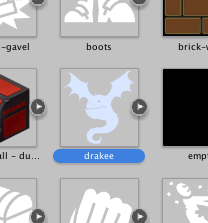
I created all required data in database, the visual prefabs for the battle and the dungeon scenes. But I could not to finish this task as I need now monster AI functional. I want that the new monster do damage and heal himself sequentially. Also I will need AI editor which will allow me to setup different behaviours. I will finalize new monster when I will have monsters AI editor.
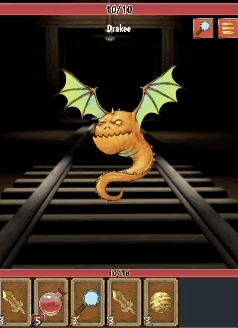
20 July, 2018 – Day 6
I started work on the new big feature – monsters walk in the dungeon. This feature should bring to the dungeon gameplay additional fun or reveal that whole game idea is not soo good. I built into the dungeon workflow the new part which will be responsible for monsters behaviours. And I implemented the monsters movement logic and animations.
I planned four different monsters movement types: random move, move towards the player, run away from the player and attack the player when he is nearby. And I implemented the latest one movement type.
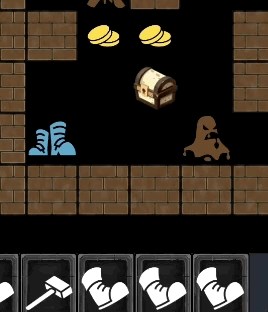
19 July, 2018 – Day 5
Today I worked on tasks from ‘UX’ and ‘Technical-improvements’ categories. So, there will not be any gifs. I improved saving logic in the dungeon and I fixed several bugs which allow to manipulated with the game state by killing app and re-launch it at the concrete moments.
Also, I improved cards playing flow. I don’t block input in several situation now when the coins and chests animations are running.
18 July, 2018 – Day 4
Today I have done the task which I was postponing before. I could not decided what to do with the “Draw” cards. This cards have good application in the battle deck and in the dungeon deck. I didn’t know where is better to use them. And today I decided that the ‘draw’ cards will have mixed type. I took both types card covers. I spent 5 minutes in Pixelmator and created mixed cover for such cards. After that I updated all logic for support such mixed card type. Now it is possible to use ‘Draw’ cards in the battle and in the dungeon.


17 July, 2018 – Day 3
This day I finished the ‘walls treasure’ feature. The latest task which I had was the task about dungeon state saving and loading. The dungeon got more different states and the old saving logic didn’t allow to store data by easy way. So I refactored saving/loading code and added possibility to store more complex state.
16 July, 2018 – Day 2
All the allocated time took the process of updating the project to Unity 2018.2. All this time I was updating TextMeshPro plugin. In Unity 2018.2 some plugins moved to the new ‘Packages’ special directory. But I still had the TextMeshPro plugin in the ‘Plugins’ directory. I investigated how correctly make update and I had to run this process several time while got success. I am glad that is nothing were broken in final.
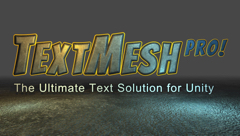
15 July, 2018 – Day 1
I started new DevLog marathon. It should continue 15 days in a row. Every day I will try to do at least one small task. The main goal of this action is find internal resources to work on my ‘pet-project-game’, be motivated long time and make progress in game development.
Today I implemented one sub-task from ‘wall treasure’ big feature. Some walls contain special chests as reward. The hammer cards raise the wall’s wave which drops coins from walls and breaks walls which have a chest. I had to implement visual state of broken wall with chest.
I created rough sprite of the wall with transparent areas as I don’t have graphics design. And I implemented sprites substitution.